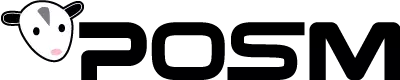How to Install the Sensoray Driver.
- Open "My Computer" and navigate to "C:\POSM Install Disc".
- Go to the folder s2253_1.2.24 (Your version may be newer).
- Double click on "setup.exe"
- "Agree" to software license.
- Click Install Button.
- Click "Ok" when text pops up about 953 driver.
- Press Next to install the Sensoray device driver package.
- Click "Finish" button to finish installation.
- Click "No" when prompted to install 953 driver.