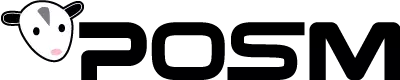NOW LIVE: POSM Software Upgrade 10.1

That’s right, the latest version of POSM Software went live earlier this week. We’ve added a number of fixes and enhancements to keep our software the most secure, accurate, and easy to use option in the industry. We're excited to get this to our customers as fast and efficiently as possible. Here’s how.
Most importantly, if you own an older version of our software (and your annual tech support is paid up to date) rest assured you can download the latest version directly to your PC or laptop at no additional cost to you. Simply click here to contact tech support to get you started.

Among 10.1’s many new enhancements:
- Updated 360 manhole inspection options, including, 360 virtual pan and tilt and snap views.
- Ability to record HD and 4K video across many manufacturers/platforms.
- Updated administrative security tools for larger companies.
- Added option to capture audio source with HDMI HD Cards with a stereo mix.

You can view a complete list of fixes and enhancements here.

We have also updated POSM 9.1, technically an older version of our software still actively utilized by companies that use NASSCO 6 templates.
POSM 10.1 is our newest update that supports NASSCO 7 and all other templates.
How do you get your software update downloaded onto your computer?
The latest version of our software will run on most PCs or laptops running Windows 10 and 11.
First and most important: before you take any action to upgrade, you need to backup all your files:
- Customers with Server and Storage can use the POSM Server Backup Tool.
- Pro, Portable and Lite users can export files to a USB drive, a cloud-shared drive or network location, or burn sessions to a disk.
If you still aren’t sure how to backup your data, our tech support will talk you through the process. Confirming your backup should be the first step they address before they begin the upgrade.
Here are some other hot links to review before you get serious about upgrading.
Read our take on upgrading your computer to Windows 11.
Review our FAQ minimal system requirements to run our software question.
Find out how we can help you replace your outdated computers.
Finally, click here to contact our tech support to schedule your free upgrade download. If you are behind on your annual tech support fee, we can help you get paid up to date so you can access the latest upgrade.
Confirming your backup should be the first step...
If you already like POSM Software, you’ll love this latest update. Not only did we improve and upgrade several important functions, we’ve “freshened” the overall look and feel of the software. Upgrading POSM Software’s security and user functions to stay relevant with the latest technologies has been a top priority of our company for over 20 years.
Don’t wait and leave your computer systems vulnerable. Contact our tech support to schedule your upgrade today.