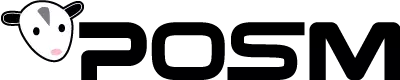FREQUENTLY ASKED QUESTIONS
Your Top Questions About POSM Software Answered

Are you curious about POSM Software and its capabilities? Explore our Frequently Asked Questions to find answers to common queries about our software and services.
From trying POSM before you buy to understanding its compatibility and technical requirements, we've got you covered. Discover how POSM Software simplifies CCTV inspections, integrates with GIS, provides quality control, and offers top-notch technical support. Whether you're interested in manhole inspections, crossbores, or data sharing options, we address a wide range of topics to help you make informed decisions.
Don't see your question here? We welcome your inquiries and suggestions. Contact us at
Last update: Nov 15, 2021
Yes, Contact our tech support and ask to be set up with a FREE, No Obligation Fully Unlocked 60-day Trial of our software.
POSM is an acronym for Pipeline Observation System Management. Bob Katter began programming the first version of the software in the year 2000. Bob wanted to create an easier-to-use interface for pipe inspections and video storage. POSM Software officially launched in 2009. These goals remain the essence of the company to this day.
Further reading: Company History
Yes, we have 2 sites to provide information about POSM.
Click here to view our Quick Start Guide site. The Quick Start Guide is a basic step-by-step tutorial for performing an inspection.
Click here to view the Button Manual site. The Button Manual contains comprehensive information about every button and feature in POSM.
Inspection images and videos can be easily accessed through HTML reports. When integrated with POSM Server, they can also be accessed straight out of your Esri geodatabase (ArcGIS) or other asset management software.
Product: POSM Server
A core function of POSM Software is to enhance and simplify the process of a detailed, accurate CCTV inspection process.
Our software is compatible with every major brand of crawler in the industry, including:
Aries • Cues • Deep Trekker • Envirosite • IBAK • Hathorn • ID-Tec • MinCam • Rausch • Subsite • Trio-Vision • Vivax

POSM also supports 360° pipe unwrapping (Panamorph and fisheye lenses).
Product: POSM Pro
Product: 360° Pipe Unwrapping
We made it very easy to import old inspections into POSM, regardless of the template or the software used at the time. Unique to POSM, if you import NASSCO data into POSM with errors, the software imports it anyway but will alert you to the errors. Simply use our tool app to scan the data and decide for yourself whether you can fix it or ask the operator or contractor to resubmit it. No software on the market offers this feature.
Read More: Customer Spotlight: HydroMax discusses the versatility of POSM reports.
Absolutely. POSM MapReader allows you to easily pre-populate asset data just by clicking a line on the map. Even without MapReader, POSM can be configured to pre-populate asset data just by searching for and selecting or by entering the asset ID.
Product: POSM MapReader
Yes, and as best as we can determine, this is a feature unique to our software. The Merge Sessions Button tool is part of the Pro, Workstation and Server products. Merge Session is particularly useful for combining GIS pipeline segments and reports. Read the full article about the Merge Sessions Button here.
POSM has been a member of NASSCO's software committee for years and has been instrumental in its development. We are 100% NASSCO compliant for PACP, LACP, MACP, and compatible with NASSCO V7 templates. (We also continue to support NASSCO V6)
Read More: POSM's Got It: A NASSCO Template Field Editor Tool
Yes, POSM is the perfect tool for manhole inspections. We are compatible with most major hardware on the market, and support 360° unwrapping and HD.
Definitely. Read all about how Action Pipeline of Arizona uses POSM Lite to enhance their Deep Trekker inspection experience by clicking here.
POSM supports complete 2-way GIS integration. POSM MapReader launches inspections from asset information stored in your geodatabase, and POSM Server fully integrates your inspection data back to your geodatabase via SQL view.
Product page: POSM MapReader
Product page: POSM Server
Indeed we can, and this service is already included as part of your annual Tech Support fee. You can schedule a free demonstration with us and we will show you how much easier, faster, and more efficient your ESRI asset maps can be. Here is our article on the topic.

Yes! Contractors who specialize in crossbore diagnoses and repair find the POSM Crossbore Tool and Data Manager tools vital assets to this delicate and important work. The Crossbore Tools come included with POSM inspection software.
Read more: A closer look at POSM Crossbore Tools.
Your server can be hosted locally or via a cloud subscription. Data transfer can be automated via our Server Backup Tool.
Read more: POSM Server options
This is a great question! Yes, POSM alerts you when data does not match, and then gives you an opportunity to review and correct it.
POSM Software resides on a desktop, laptop, or rackmount computer. We're working on a web-based platform to launch in 2022. Currently our software does have the capability to integrate with any web-based work order management system you may be running.
POSM runs best on a dedicated Microsoft Windows 10 laptop or desktop computer with the following specs:
Minimum:
OS: Windows 10 (x86 & x64), Windows XP and 7 are no longer supported
Memory: Minimum 4GB of RAM should be used.
Hard Drive: Solid state drive recommended. Minimum SATA II required.
CPU: Intel Core i5 or better.
Live Video, Picture, Clip Capture, and Video Encoder POSM USB Video Encoder*.
Text Overlay: Many text overlays supported. See Product Matrix for details.
Monitor Resolution: 1920x1080 or higher resolution.
*Sensoray USB Video Encoder required for field capture systems. Systems with other hardware configurations are no longer supported and will need to be upgraded to receive support.
Recommended:
OS: Windows 10 x64 Professional, Ultimate or Enterprise.
Memory: 16GB+ of RAM.
Hard Drive: 512GB+ solid state drive.
CPU: Intel Core i7
Live Video, Picture, Clip Capture, and Video Encoder POSM USB Video Encoder*.
Text Overlay: Many text overlays supported. See Product Matrix for details.
Monitor Resolution: 1920x1080 or higher resolution.
Yes, when 11 becomes the standard, POSM Software will be 100% compatible. At this time, in most cases, we recommend NOT upgrading your laptop until the operating system becomes the standard. Microsoft will support Windows 10 until 2025 .Click here to read our article on the topic.
The purchase of any POSM Software includes one-year access to our technical support services, renewable annually. 90% of customers renew support. Since its inception, POSM has taken pride in its expert tech support. Our tech support team is on hand from 7 am to 8 pm Eastern, and we reply to service requests within minutes. Our motto is “Same-day Superior Solutions.”
Tech support is available by phone, email or a direct mobile link, and each option takes you directly to a person, not a robot. Each member of the team leverages expert knowledge of the industry to get you back to work as fast as possible. And if you've let your support slip, you can renew at any time.
Click to contact tech support.
Read more: A closer look at Tech support
Absolutely. Whether you’re training a new worker or need to refresh your knowledge of a software package, our Tech Support offers several free remote training options to keep your team trained up, including a free needs assessment. In-person training classes can be scheduled for an additional fee. We discuss this in detail here.
Every individual inspection unit must run its own POSM Pro license. However, its companion office software, POSM Server, is a site license that can be installed on as many workstations as necessary within your organization. All workstations will have all the capabilities of POSM minus live video capture.
A Note about Windows XP and 7: We are able to, in most instances, keep older systems with POSM already installed running on Windows XP or 7, but we cannot guarantee that all POSM features will work. For new installs, a minimum operating system version of Windows 10 is required.

Our tech support can help you download and set up the software on your Windows computer or assist you in ordering a custom-built EQUUS rackmount computer.
Read: Using POSM on a Home Laptop (COVID Work-From-Home Article)
Read: POSM Buids Rackmounts with EQUUS
And finally, did we mention...
Indeed you can! Contact our tech support and ask to be set up with a FREE, No Obligation Fully Unlocked 60-day Trial of our software.
Send suggestions and questions for this FAQ page to